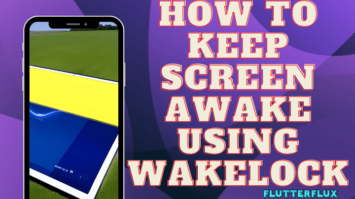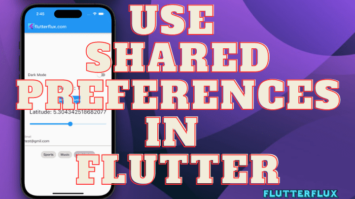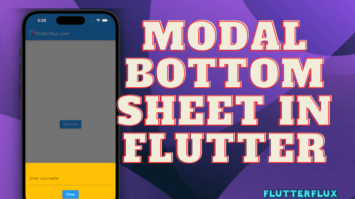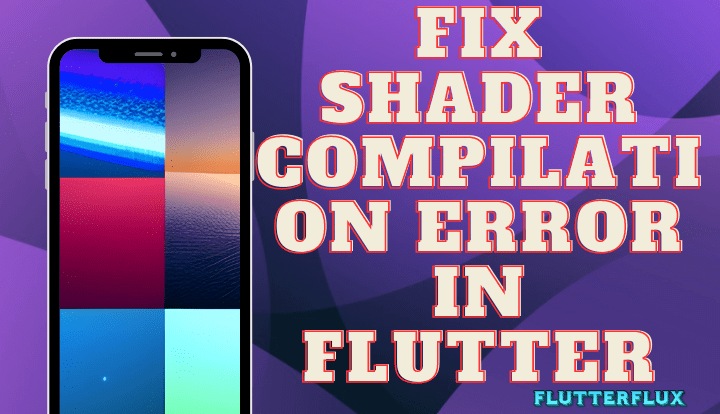
Fix Shader Compilation Error – Flutter Shader Compilation is the transformation of shader code into machine code that can be executed by a device’s GPU. Shaders are used to render all of the in-app images, animations, and effects in Flutter.
What is Shader Compilation
Each pixel in the produced image has its color and other visual attributes calculated by a little program called a shader, which is performed on the GPU. They are written in OpenGL Shading Language (GLSL) and can be compiled either dynamically by the graphics driver or in advance of time (AOT) by the Flutter engine.
The shader code is checked for bugs and optimized for speed during compilation. Each frame of the produced image is then executed based on the machine code that was uploaded to the GPU.
Incorrect syntax or logical problems in the Shader Compilation Error, or a lack of hardware support for the shader, can all lead to compilation difficulties.
Shader Compilation Error issues in Flutter can be done in a few different ways.
Solutions are Fix Shader Compilation Error.
- Check the shader code
Verify that the shader code contains no grammatical or logical flaws. Correct any mistakes that may exist.
- Check the Flutter version
It is imperative that you employ the most recent release of Flutter. Incompatibilities between shaders and earlier versions of Flutter could be to blame for some shader failures.
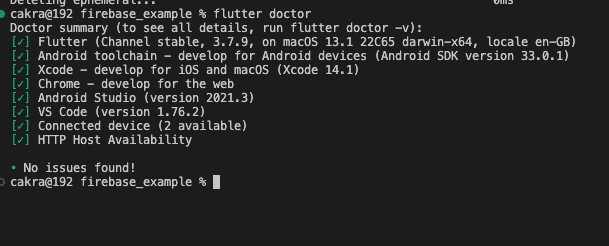
- Check the device
Verify that the shader code can be run on your device. It’s possible that certain shaders are beyond the capabilities of your current hardware.
- Clear the build cache
Shader compilation issues might occasionally occur due to the build cache. Rebuilding the app after using the command flutter clean to clear the build cache may help.
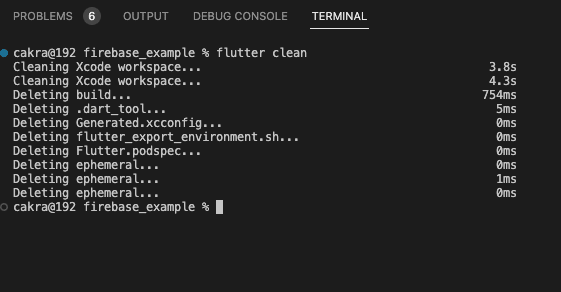
- Use a pre-built shader
Using a shader from the Flutter Software Development Kit (SDK) or a third-party library can be helpful if you run across problems creating a custom shader.
- Check the dependencies
Before integrating third-party libraries, check the shaders’ Flutter and interoperability.
- Disable shader compilation
Disabling shader compilation by running the program with the —no-enable-asserts switch may be necessary if none of the other solutions prove fruitful.
Conclusion
Flutter shader composition creates visuals, animations, and visual effects. Shaders, little GPU programs, calculate each pixel’s color and other visual aspects.
Syntax flaws, logical faults in shader code, or device compatibility difficulties can cause shader compilation errors. Flutter developers can create beautiful, high-performing apps by understanding shader compilation and how to fix issues.