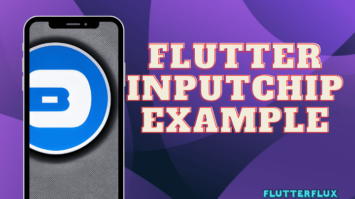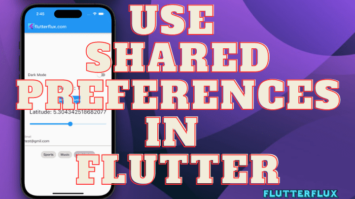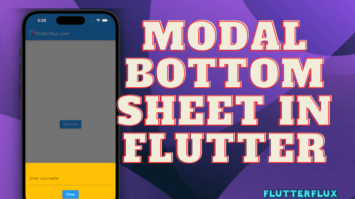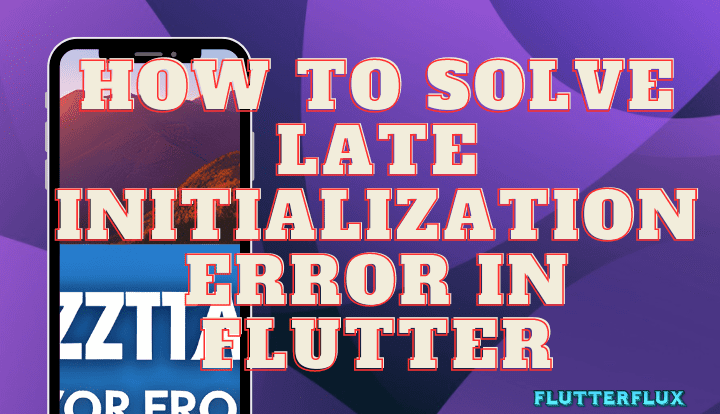
Lateinitializationerror in Flutter – A Delayed Start When a late-declared is accessed without first being initialized, an error occurs.
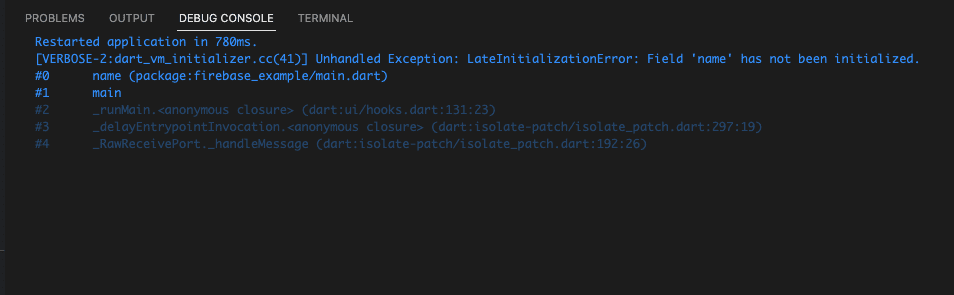
Late variable:
late String name;
void main() {
print(name);
}
A LateInitializationError in Flutter is generated if the name variable is accessed before it has been initialized.
LateInitializationError: Field 'name' has not been initialized.
Avoid this mistake by setting the late variable to something before using it.
Handle LateInitializationError in Flutter
To avoid Flutter LateInitializationError, use a null-aware operator or verify the variable has been initialized before accessing it. Here are Late Initialization Error remedies.
- LateInitializationError in Flutter handling with a null-aware operator, like the null check operator (!) or the null-aware access operator (?.). For example:
late String name;
void main() {
if (name != null) {
print(name);
}
}
The null check operator ensures the name variable is set before accessing it.
- Default value: To prevent the LateInitializationError in Flutter, you may set a default value for the late. Example:
late String name = "";
The name will be empty by default. The variable will never return null.
- Initialize the variable: To avoid the LateInitializationError in Flutter, initialize the late before accessing it. For example:
late String name;
void main() {
name = "John";
print(name);
}
Setting the name variable before using it prevents the LateInitializationError in Flutter.
It’s vital to remember that the optimum solution for dealing with Late Initialization Error is context- and logic-specific.
What is Field has not been initialized
Error messages like “Field has not been initialized” can appear in many computer languages (the language used in Flutter).
When a non-null field or variable is declared but not initialized with a value before being accessed, this error occurs. A non-nullable field declaration in Dart might look like this:
class Person {
late String name;
}
Then you attempt to use it before you’ve finished setting up the name field:
void main() {
Person person = Person();
print(person.name); // Error: Field 'name' has not been initialized
}
“Field has not been initialized” occurs because the name field has no value.
To avoid this problem, the name field should be initialized before to use. To achieve this, provide the name field a value when you declare it:
class Person {
late String name = '';
}
You can also predefine a value for the name field:
void main() {
Person person = Person();
person.name = 'John';
print(person.name);
}
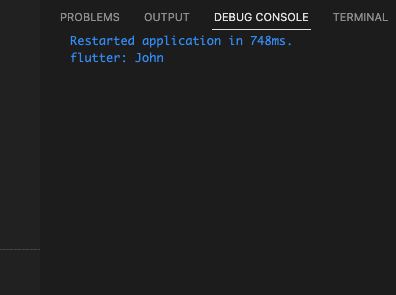
The “Field has not been initialized” problem can be avoided if you first initialize the name field.
What is Null Check Operator Used on a Null Value
The Dart Null check operator (!) verifies that a value is not null. It informs the Dart compiler that a expression is not null, allowing you to access its and methods without a Null Safety error.
A NoSuchMethodError is thrown at runtime if the Null check operator is used on a null value. It makes no sense to apply the Null check operator on a null value because it asserts that a value is not null.
String? name = null;
void main() {
print(name!.length); // Error: NoSuchMethodError: The getter 'length' was called on null.
}
name is a nullable String variable. When name is null, the Null check operator (!) throws a NoSuchMethodError when we try to access its length property.
Use a null check (if (name!= null) {… }) or the Null-aware access operator (?.) to avoid this problem. If the value is null, the Null-aware access operator returns null.
Such as:
String? name = null;
void main() {
print(name?.length); // Output: null
}
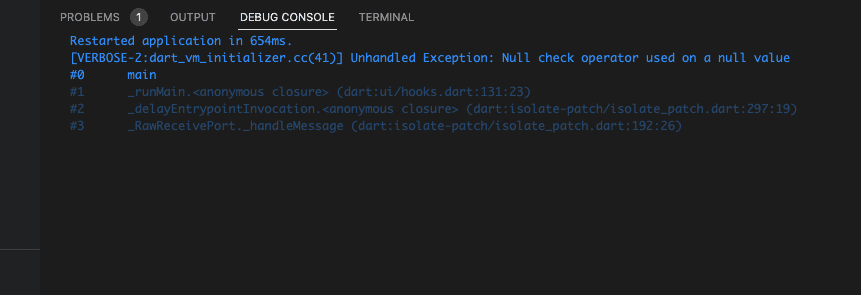
In this example, we access name’s length attribute using the Null-aware access operator (?.). Instead of throwing an error, the expression returns null since name is null.
Conclusion
Flutter can throw “LateInitializationError” when a non-nullable variable is accessed without a value. This mistake usually happens when using the “late” keyword to declare a variable that is assured to have a value before it is used, but the value is not assigned.
To avoid “LateInitializationError,” initialize non-nullable variables synchronously or asynchronously before using them. read too How to Fix No Matching Client Found for Package Name