All posts in User Interface

Handling Checkbox State in AlertDialog Flutter
Checkbox State in AlertDialog Flutter – The Flutter Checkbox AlertDialog lets users choose from a collection of checkbox. A pop-up window displays a list of alternatives with… Read more »

How to Create and Show Toast in Flutter
Toast in Flutter – To notify the user of an activity or event, a toast appears quickly at the bottom of the screen in Flutter… Read more »

Types of widget in Flutter
Types of widgets in Flutter - Widget form the interface (UI). Buttons, text boxes, pictures, and more are UI elements. Widgets can be mixed and… Read more »

Show Hide Widget in Flutter
Show hide widget in Flutter using Visibility and Opacity Flutter - One of Flutter widget, "Visibility," determines whether or not its offspring are visible. It… Read more »

Flutter Draggable Widget Example
Flutter Draggable widget is a component of the Flutter framework. It's how the app's drag-and-drop features are implemented. A gesture recognizer is built into the… Read more »
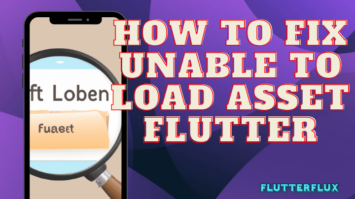
6 Steps to Fix Unable to Load Asset Flutter
Unable to load asset Flutter - Assets are static files included in the compiled Flutter app and available at runtime. Images, fonts, movies, sounds, and… Read more »

How to Use Font Awesome in Flutter
How to Use Font Awesome in flutter - Font Awesome, one of the most popular icon libraries, offers a large range of high-quality, freely-usable vector… Read more »
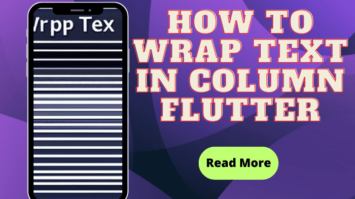
How to Wrap Text in Column Flutter
How to Wrap Text in Column Flutter - Hello, welcome to Flutterflux. This time we will discuss text in Flutter and how to wrap text… Read more »

How to Use Radio Button in Flutter
How to Use Radio Button in Flutter - Radio buttons are a type of UI widget commonly used in mobile and web applications to present… Read more »

How to Change Text Color in Flutter
How to Change Text Color in Flutter - Flutter Text widget is used to show some text to the user. It's fundamental to the development… Read more »
