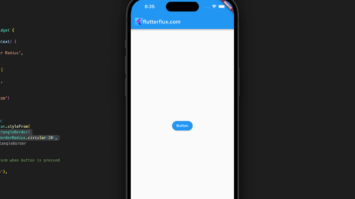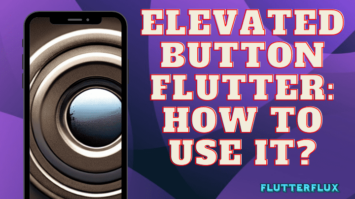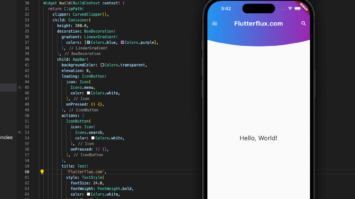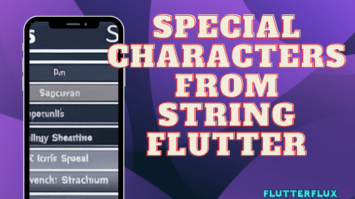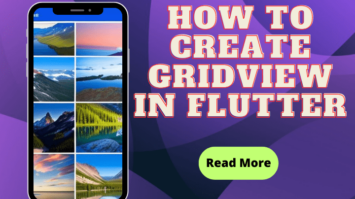All posts in User Interface
ElevatedButton Flutter is a Material Design elevated button. It is a button widget that appears raised from the surface of the screen, with a shadow…
Read more »
How to Create Shadow and Curved AppBar - The Shadow Curved AppBar is an advanced AppBar variant that utilizes the Flutter technology. It has a…
Read more »
Dark and Light Mode in flutter use various color palettes for user interfaces. Dark mode uses black or dark gray backgrounds and text, whereas light…
Read more »
Remove Special Characters from String Flutter - Flutter special characters string contains non-alphabetical characters (0-9). These special characters include punctuation, symbols, whitespace, and other non-alphanumeric…
Read more »
Show Dialog with Animation Flutter - With the showDialog function provided by the Flutter framework, you may create a dialog with animations. A BuildContext object…
Read more »
App icons signify installed apps. While searching or opening an app, users see them first. App icons appear on the home screen, app drawer, and…
Read more »
How to Make Auto Size Text in Flutter - With FittedBox, adjusting the size of the text is a breeze. As needed, it may immediately…
Read more »
How to Create GridView in Flutter - Hello everyone, welcome to Flutterflux. now we will discuss GridView in Flutter and how to implement GridView and…
Read more »
When discussing widgets like container and button, the term "Border Radius in Flutter" is used to describe the roundedness of the corners of these elements.…
Read more »
CircleAvatar Image in Flutterr - To adjust how the CircleAvatar Image in Flutter widget looks, there are a number of settings available in Flutter. radius,…
Read more »