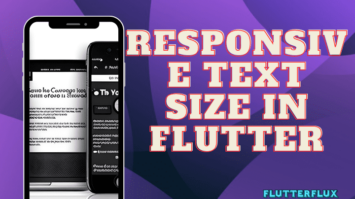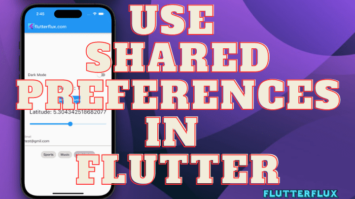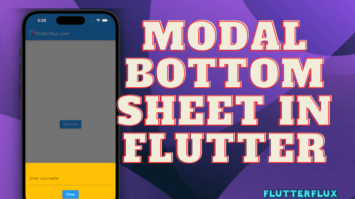Flutter will throw an error message “No matching client found” if the package name of your app does not match the android client info package name in your AndroidManifest.xml file. Problems with Gradle configuration or required plugins can also cause this problem. If you receive this message, it means the Flutter tool could not locate a client whose package name corresponds to the one you provided in the build.gradle file for your project. As a result, your app may stop interacting with the Flutter development environment, preventing it from functioning as intended.
To fix the no matching client found for package name error in Flutter, follow these steps:
- Check your package name:
Check your package name and app build.gradle file. AndroidManifest.xml contains the package name.
- Check your Gradle settings:
Make sure your Gradle configuration is accurate by opening the android/build.gradle file. Verify that the buildToolsVersion is properly configured and that the Gradle version matches the Flutter version you’re using.
- Clean and rebuild your project:
Use Android Studio Build > Clean Project > Build > Rebuild Project workflow. You can start fresh with a clean slate after doing this to your project.
- Checkyour Android SDK:
Install Android SDK versions. Verify your Android Support Library installation.
- Check your emulator/device:
Verify that your virtual machine or other device is properly connected and operational. Ascertain whether or not debugging access has been granted to the device.
- Check your dependencies:
Verify that your pubspec.yaml file contains all of the necessary requirements. Find out if the versions work with your version of Flutter.
- Check your API key:
If you are using any APIs in your app, make sure that you have added the correct API key in your app.
- Check your package name in Firebase:
Verify that the correct package name is used when integrating Firebase into your app and have google services.json file.
If you’ve already tried those solutions with no luck, you can try starting a new project and transferring the code across. The existence of bugs in the code or the setup can then be easily detected.
Conclusion
A “No matching client found” problem occurs in Flutter when the package name in AndroidManifest.xml does not match the package name in build.gradle. Problems with Gradle configuration, dependencies, or API keys are also potential causes of this problem. To fix this issue, double-check the package name, Gradle settings, dependencies, API keys, and debug permissions on your connected emulator or device. By adhering to the aforementioned procedures, you should be able to eliminate the “No matching client found” error message and proceed with the launch of your Flutter app.