Tag: button

Types of Button in Flutter with Example
Types of Button in Flutter - Button submit forms, navigate screens, and play videos. Flutter gives developers several Types of Button in Flutter apps. Flutter… Read more »
How to Add FloatingActionButton in Flutter
Multiple Floating Action Button in Flutter – FloatingActionButton in Flutter (FAB) is a typical UI component intended to facilitate easy access to an app most… Read more »

How to Use Radio Button in Flutter
How to Use Radio Button in Flutter - Radio buttons are a type of UI widget commonly used in mobile and web applications to present… Read more »
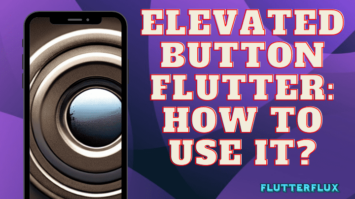
ElevatedButton Flutter: How to use it?
ElevatedButton Flutter is a Material Design elevated button. It is a button widget that appears raised from the surface of the screen, with a shadow… Read more »

Working with ListTile in Flutter
Working with ListTile Flutter - hi guys, welcome back to my blog, now we will learn about ListTile in flutter. before practice it's good for… Read more »

How to Upload Image to Firebase Storage Flutter
Upload Image to Firebase Storage Flutter - With the Firebase Storage Flutter plugin, integrating Firebase Storage into Flutter apps is a breeze. This plugin allows… Read more »
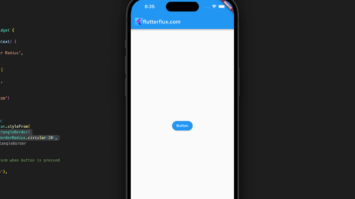
Button with Border Radius in Flutter
When discussing widgets like container and button, the term "Border Radius in Flutter" is used to describe the roundedness of the corners of these elements.… Read more »
How to Add CircleAvatar Image in Flutter
CircleAvatar Image in Flutterr - To adjust how the CircleAvatar Image in Flutter widget looks, there are a number of settings available in Flutter. radius,… Read more »

Create Card Widget in Flutter
Create Card Widget in Flutter - The Flutter Card Widget displays content and allows users to interact with it. You may use it to display… Read more »

Cupertino: How to Create Cupertino Date Picker in Flutter
Flutter Cupertino Date Picker mimics iOS's date picker. Like iOS, it uses Cupertino design. You must include the cupertino package in your Flutter project before… Read more »
