Tag: design

How to Use Font Awesome in Flutter
How to Use Font Awesome in flutter - Font Awesome, one of the most popular icon libraries, offers a large range of high-quality, freely-usable vector… Read more »

What is Divider in Flutter?
Divider in Flutter refers to a widget that creates a separation between two parts of the screen by drawing either a horizontal or vertical line.… Read more »
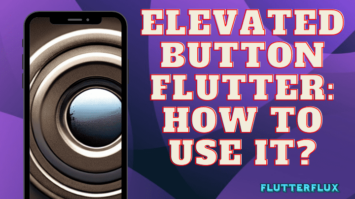
ElevatedButton Flutter: How to use it?
ElevatedButton Flutter is a Material Design elevated button. It is a button widget that appears raised from the surface of the screen, with a shadow… Read more »

Working with ListTile in Flutter
Working with ListTile Flutter - hi guys, welcome back to my blog, now we will learn about ListTile in flutter. before practice it's good for… Read more »
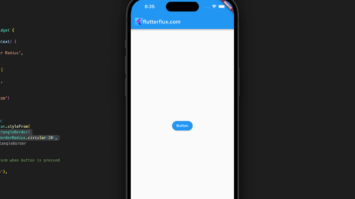
Button with Border Radius in Flutter
When discussing widgets like container and button, the term "Border Radius in Flutter" is used to describe the roundedness of the corners of these elements.… Read more »

Create Card Widget in Flutter
Create Card Widget in Flutter - The Flutter Card Widget displays content and allows users to interact with it. You may use it to display… Read more »

Change Default Theme Color in Flutter
Theme Color in Flutter- Flutter uses themes to give an app a consistent visual style across its entirety. Themes can include everything from colors and… Read more »

Cupertino: How to Create Cupertino Date Picker in Flutter
Flutter Cupertino Date Picker mimics iOS's date picker. Like iOS, it uses Cupertino design. You must include the cupertino package in your Flutter project before… Read more »
