Tag: ElevatedButton

Types of Button in Flutter with Example
Types of Button in Flutter - Button submit forms, navigate screens, and play videos. Flutter gives developers several Types of Button in Flutter apps. Flutter… Read more »

How to Use Radio Button in Flutter
How to Use Radio Button in Flutter - Radio buttons are a type of UI widget commonly used in mobile and web applications to present… Read more »

How to Show Dialog on Button Click Flutter
How to show Dialog on button click Flutter - In Flutter, a popup is a dialog box that appears on top of the current screen… Read more »
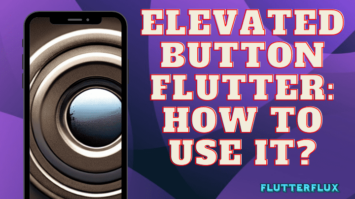
ElevatedButton Flutter: How to use it?
ElevatedButton Flutter is a Material Design elevated button. It is a button widget that appears raised from the surface of the screen, with a shadow… Read more »

Flutter Timepicker Example
Flutter timepicker is a widget that allows the user to select a specific time of day, typically using an interface that displays a clock face… Read more »

Flutter Countdown Timer Example
Flutter Countdown Timer can also be implemented without using any plugins. This requires developers to write their own code to manage the timer and update… Read more »

How to Upload Image to Firebase Storage Flutter
Upload Image to Firebase Storage Flutter - With the Firebase Storage Flutter plugin, integrating Firebase Storage into Flutter apps is a breeze. This plugin allows… Read more »

Complete Button in Flutter example
Button in Flutter is a piece of the UI, when tapped or clicked triggers some sort of action. The ElevatedButton, TextButton, and OutlinedButton widget are… Read more »

Cupertino: How to Create Cupertino Date Picker in Flutter
Flutter Cupertino Date Picker mimics iOS's date picker. Like iOS, it uses Cupertino design. You must include the cupertino package in your Flutter project before… Read more »
